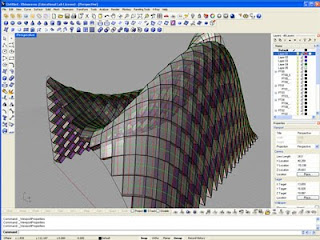
This tutuorial covers an introduction to Rhinos latest version of the fantastic paneling tools plug-in. Covered are various ways of generating point grids with or without surfaces, generating 2D panels from the paneling tools library, generating custom 2D panels, manipulating the geometry of the point grid manually and with the shuffle tool, generating a backing frame using fin edges, and the planar lips command giving edges to panels after they are unrolled.
Length: 61.04


2 comments:
Hi,
thanks for this great tutorial.
I have a question about the point in the video when you create a custom 2d panel and distribute it over the surface. Do you have any tips to progress from this stage to manufacture? You talk about 'flattening' the created curves - I was wondering how you might do this?
the point attraction method you told us on surface is not working in myn ...
Post a Comment