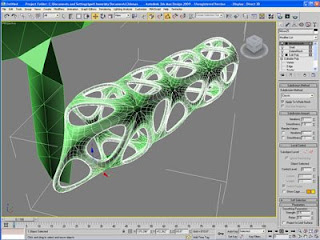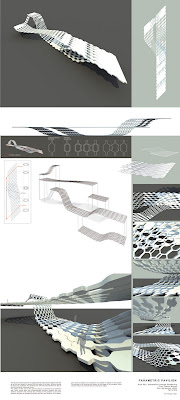
Tuesday, December 29, 2009
Student Work: Arch 591 - Fall 09
Below are a few of the 3D prints and laser cut models from the final project in the Fall 2009 Generative Design Computing Course. The project was about 3 weeks in duration - the students were asked to design a small pavilion using the parametric modeling techniques explored throughout the term.
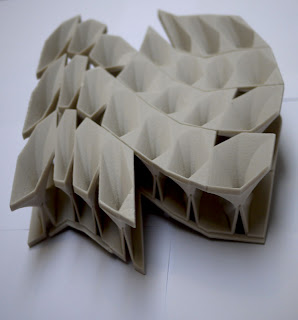
Andrey Budzinskiy
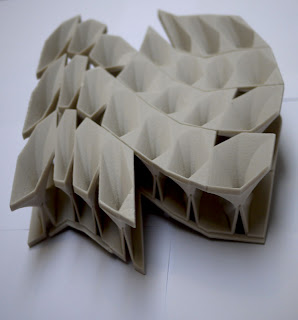
Andrey Budzinskiy
Fernando Velho
Xuanru Chen
Victoria Chu
Wenda Sun
Friday, December 11, 2009
Scripted Scalable Truss
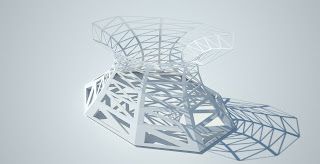
This is a current project I'm playing around with - a scalable truss form - in which the thickness of the surface and the degree of the offset is determined by the distance from the ground plane. This was done in rhinoscript - which I found easier to do than in grasshopper. However, I have a student in studio who has developed a similar system in grasshopper. My plan is to design more complex geometry with the system and more sophisticated levels of control for varying thickness and opening - eventually fabricating a full scale cast construction.
Sunday, December 6, 2009
Rhinoscript Work
A little over a month ago I went to a 3 day workshop in Chicago that was part of the Acadia conference. I was looking forward to an intensive 8-9hrs a day for 3 days - for better comprehension - and was not disappointed. Below are a few images of some things that came out of the workshop - nothing refined yet - but also an opportunity to play around with vray for rhino - as I usually do most of my rendering in max.
My plan is to do a sort of comparative analysis between rhinoscript and grasshopper. The question being - what is the advantage of learning script if we have tools such as grasshopper and paneling tools - through which we can create similar forms? Which is apparent through some of the examples below. My first conclusion is that understanding - at least some fundamentals of scripting - has helped me comprehend geometry, functionality, and logic of grasshopper to a greater degree - also there is obviously a greater selection of tools available in scripting then in grasshopper - although many you have to run through command lines (not actually part of the script) such as, pipe, patch, and fillet. My intention is to cover scripting in future versions of the Generative Design Computing Class. More scripting stuff to come...
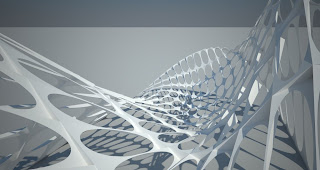
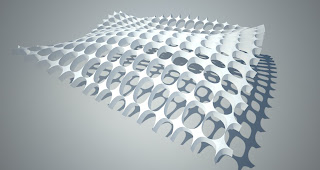
My plan is to do a sort of comparative analysis between rhinoscript and grasshopper. The question being - what is the advantage of learning script if we have tools such as grasshopper and paneling tools - through which we can create similar forms? Which is apparent through some of the examples below. My first conclusion is that understanding - at least some fundamentals of scripting - has helped me comprehend geometry, functionality, and logic of grasshopper to a greater degree - also there is obviously a greater selection of tools available in scripting then in grasshopper - although many you have to run through command lines (not actually part of the script) such as, pipe, patch, and fillet. My intention is to cover scripting in future versions of the Generative Design Computing Class. More scripting stuff to come...
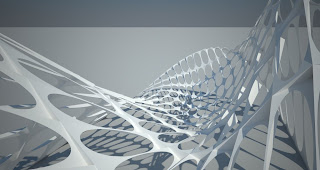
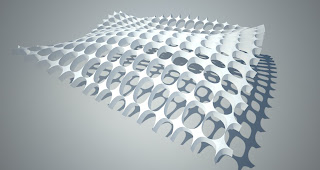
Wednesday, November 25, 2009
Rhino + Grasshopper: Random Pipe Tower
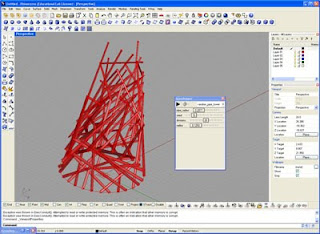
Demonstrates how to use a random number generator and the jitter tool to produce a tower of randomly distributed pipes. Also covered is setting up a remote control panel to control sliders from within the rhino interface. This is originally from Mohamad Khabazi's book 'Algorithmic Modeling with Grasshopper.' Definition here.
Length: 14.03
Rhino + Grasshopper: Variable Component
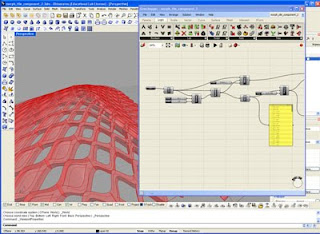
Building on the Morph Tile and Conditional definitions I use the measurement of the component area as a method of choosing between an open and closed component. Definition here.
Length: 23.15
Tuesday, November 24, 2009
Rhino + Grasshopper: Modulation
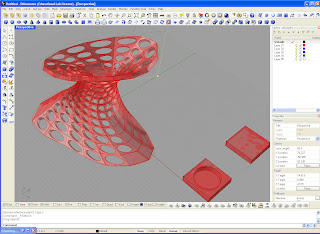
Tutorial shows how to use a conditional statement to vary the tile patterning on a surface according to a variable such as sun angle. Definition here.
Length: 21.41
Rhino + Grasshopper: Conditional Statement
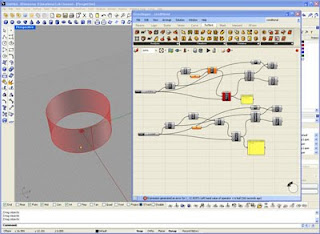
Shows how to create a conditional statement using a simple function and the dispatch tool. Definition here.
Length: 6.52
Rhino + Grasshopper: Attractor Point
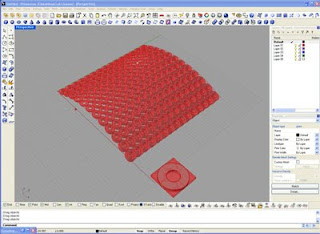
This tutorial builds on the Morph Tile tutorial by showing how to construct the same system using one and two attractor points that effect the thickness of the tile. Download the definition here.
Length:10.58
Wednesday, November 18, 2009
3D Max: Torus Vault
Thursday, November 12, 2009
Rhino + Grasshopper: Morph Tile
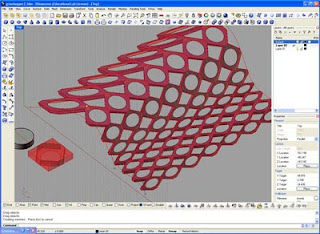
This tutorial essential demonstrates how to do some of the things you can do with paneling tools - but now in grasshopper parametrically. It uses input geometry and a brep surface with a few of the xform tools to create a variable surface form. Download the definition here.
Length:14.08
Rhino + Grasshopper: Parametric Truss
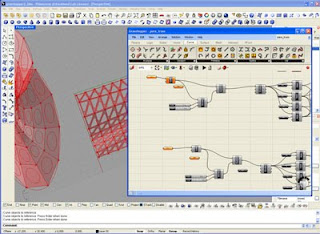
This is a remake of David Fano's Parametric Truss tutorial with a few minor changes and varitions. I also demonstrate the inherent problem when baking - If anyone finds a solution - please post in the comments. You can download the definition here. Remember when saving you need to chnage the file ending to ghx from xml.
Length: 29.27
Wednesday, October 28, 2009
Rhino: Paneling Tools 2
Rhino: Paneling Tools 1
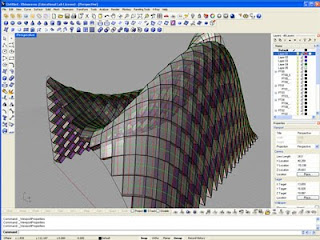
This tutuorial covers an introduction to Rhinos latest version of the fantastic paneling tools plug-in. Covered are various ways of generating point grids with or without surfaces, generating 2D panels from the paneling tools library, generating custom 2D panels, manipulating the geometry of the point grid manually and with the shuffle tool, generating a backing frame using fin edges, and the planar lips command giving edges to panels after they are unrolled.
Length: 61.04
Wednesday, October 14, 2009
3D Max: Parametric Panel
3D Max: Wire Parameters + Patch Deform
3D Max: Parametric Sun Panel
3D Max: Wire Parameters Basics
3D Max: Look At Constraint
3D Max: Lattice Structure
Tuesday, October 6, 2009
3D Max: Illustrate!
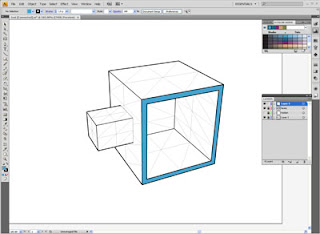
This tutorial covers a brief introduction to the plug-in Illustrate! which facilitates the output of vector line files from 3D Max - which can be edited in programs such as illustrator - but also does a a very good job at straight output. A 30 day, full functional, trial version is available at this site.
Length:29.45
3D Max: Graphite Modeling Tools (2010)
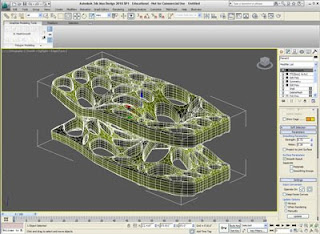
In this tutorial I cover some of the new polymesh modeling tools available in the latest version of Max. Covered are: using loops(inserting, moving, removing), selection methods, generating topology, working with (polygons, edges, and borders), quick slice and split command. In addition the modifiers: shell, symmetry, and mesh smooth are used.
Length: 32.24
Tuesday, September 22, 2009
3D Max: Parametric Tower
3D Max: Parametric Bridge
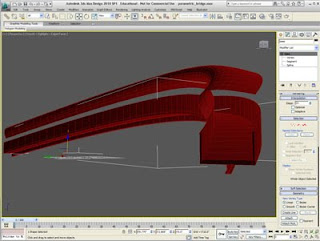
Tutorial covers the use of reference copies of splines to control geometry. Extrude, shell, and sweep modifiers used. I first saw this tutorial at David Fano's excellent DesignReform site - which has many useful 3D Max, Grasshopper, and Revit Tutorials.
Length: 12.16
3D Max: Shell Modifier
Wednesday, September 16, 2009
3D Max: Snapshot with Transforms
3D Max: Snapshot Tool + Path Constraints
Aggegations and Assemblies Exhibit

I've definitely been lax in my blogging - but I wanted to post this at some point. This is a slide show of images from an exhibit of student work from my Fall 08 Digital Fabrication Class and Karl Daubman's Parametric Modeling Class. All of the larger pieces are from the digifab class. The work was really outstanding and warranted the hard work of putting the exhibit together. There is an article on the work in the new Dimensions Journal #22 and one of the groups received an honorable mention in the 2009 acsa concrete competition.
Wednesday, March 4, 2009
3D Max: Surface Form 2
3D Max: Surface Form 1
Wednesday, February 18, 2009
3D Max: Spline Cage + Patch Modeling
Thursday, February 12, 2009
3D Max: Precision Basics
3D Max: Daylight System + Mental Ray
Wednesday, February 11, 2009
Subscribe to:
Comments (Atom)